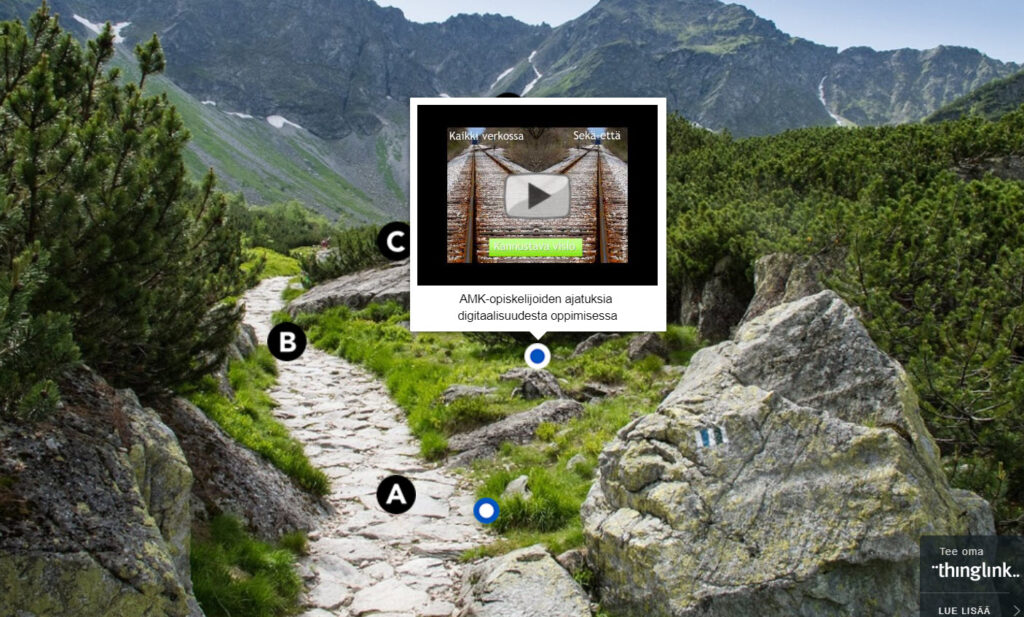An interactive presentation is one that has some content objects the student can interact with:
- hotspots
- navigation
- pop-up boxes
- polls etc.
These features help grab the students’ attention and boost learner engagement.
Several techniques can be used on many levels. On the easiest level, a PowerPoint presentation can be designed to be interactive or be complemented by any whiteboard such as Flinga, Padlet, Miro, or Google Jam Board.
Alternatively, there are presentation tools that can be used for adding activating questions, polls, or quizzes, e.g. nearbod.com.
Thinglink is an example tool for making interactive images.
- 12 Interactive presentation software – Website
- Whitaker, S. [Anthology Inc.]. (2021, April 27). Engaging Learners in Online Classes. https://www.youtube.com/watch?v=_B0oUIZKE8s
- Flinga
- Mentimeter
- Miro
- Padlet
- Nearpod
- Peardeck
- Prezi
- Thinglink