Training
2.3 Topic-driven online team formation activity
Topic-driven online team formation is an integrator/expert level (B1/B2 proficiency level) digi-pedagogical activity for forming teams in an online learning implementation. It is designed to engage students to choose their team based on their interest in the given learning topics.
Besides the actual team formation, it is utmost important to ensure a good start for virtual teamwork. In contrast to face-to-face teams, which have a better opportunity for meeting and bonding in class, online teams need to be supported effectively from the very beginning. Thus, the educator should reserve enough time and facilitate the team to agree on rules and practices immediately after the team formation. This flips the traditional Tuckman “norming” stage [10] to the beginning of the team building and performance process.
2.3.1 Target learners and technical requirements
Teaming takes place on a digital whiteboard. Platforms such as Google Jamboard, Miro, Mural, InVision, Padlet, Flinga, Zoom or Teams whiteboards are all good options. In principle, any cloud-based document allowing synchronous editing can be applied for this purpose.
2.3.2 Role of educator
The educator creates the platform in advance by posting topics on it. It is also possible to include empty topic fields and allow students to propose topics of their interest.
The educator needs to give access and editing rights for the prepared whiteboard. This happens slightly differently in various cloud-based environments. One common way is to copy the link with editing rights and paste it on the learning platform chat.
Example of proposed topics on a Google Jamboard: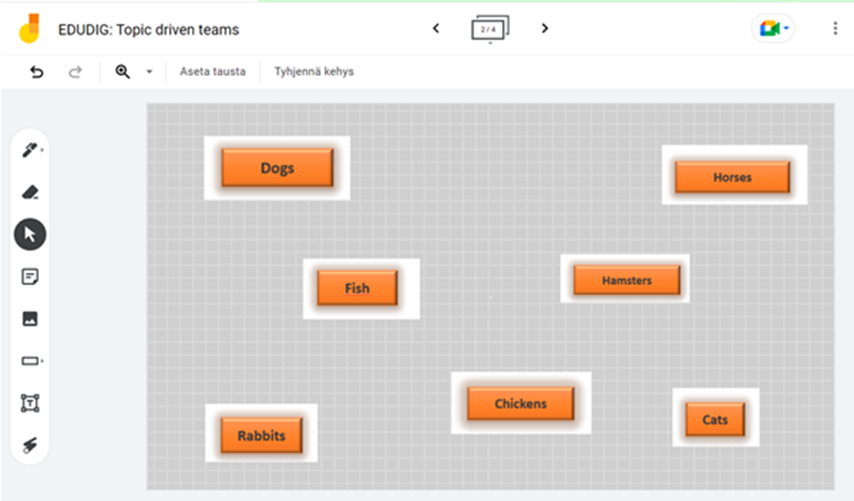
Example of a Google Jamboard after students have dragged their names around the topic of their choice:
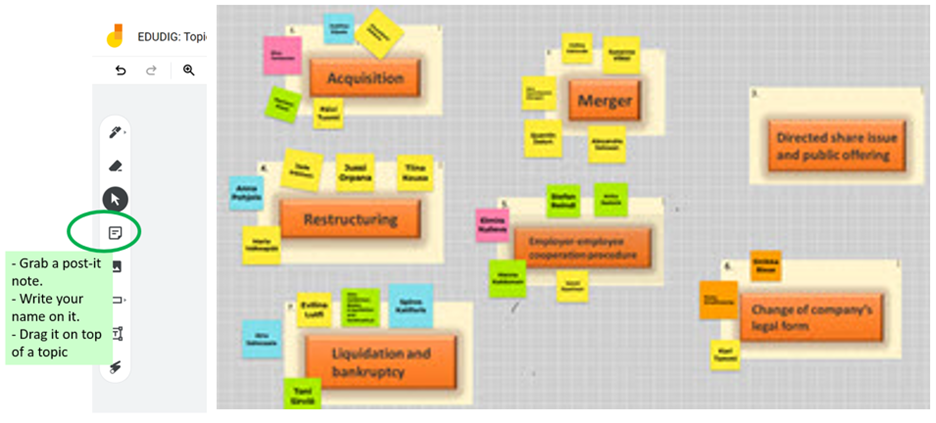
The educator should also prepare team networking spaces in advance for the new team members to meet and start to collaborate immediately after the team formation. For example, break-out rooms work well for a synchronous teaming session. Discussion boards or other LMS (learning management system) group spaces are other good alternatives.
Example of prepared break-out rooms named after the team topics in Zoom: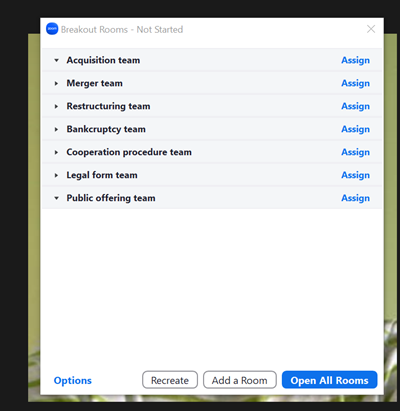
It is important that the team building is further supported immediately after the formation of teams. The educator prepares the teamwork spaces and offers clear guidance for the teams to adopt effective teamwork practices, e.g. in the form of an online template.
The following example illustrates how students are facilitated to agree on their team rules and practices right after the team formation. It is important that no student disappears from online before the team has filled in the basic Team Canvas or any other similar agreement on the team’s ways of working.
Example of a basic team template that the new team members can fill in together on Google Jamboard.
(Different team template versions available at: theteamcanvas.com)
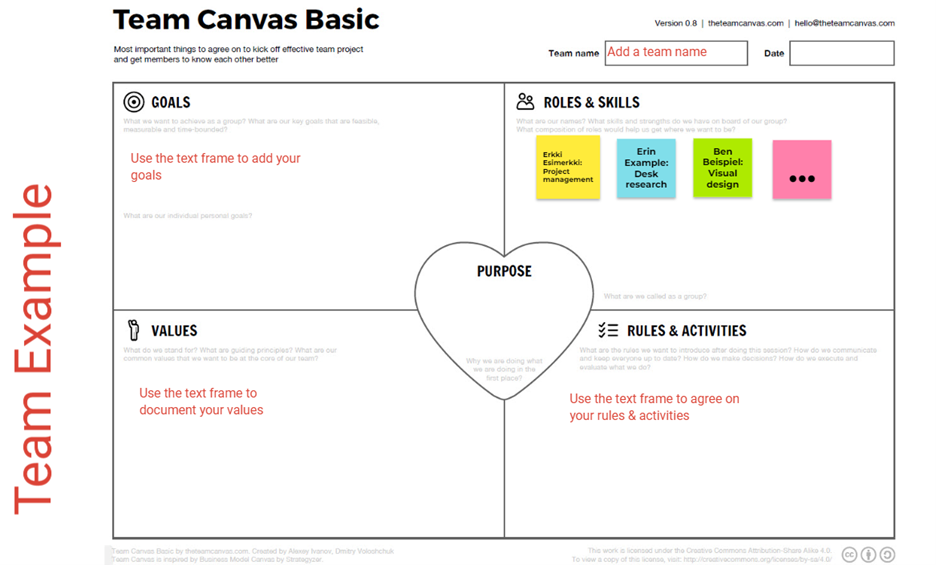
For enabling a good team to start for supporting successful on-going team performance, educators should consider investing time in different warm-up activities. It is very important that team members get to know each other well enough for enabling trust building and shared learning. Many traditional warm-up activities can be used in online settings as well (see section “Dig deeper”).

